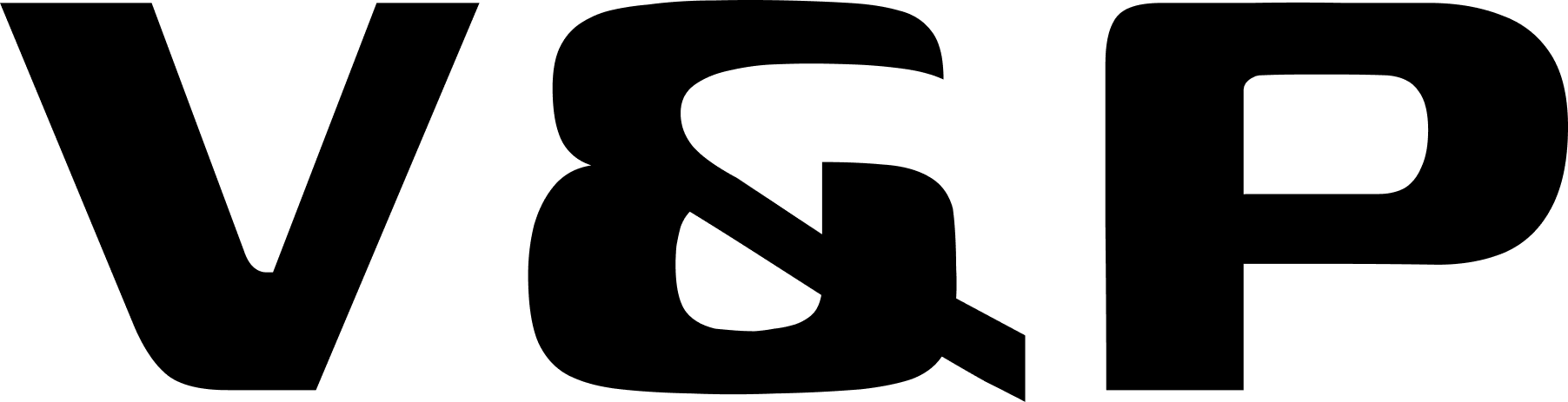Introduction to software performance testing
Software performance testing is a critical aspect of ensuring the success and effectiveness of any software application. In today’s fast-paced digital world, where users have high expectations for speed, reliability, and efficiency, businesses cannot afford to overlook the importance of performance testing.
In this comprehensive guide, we will delve into the fundamentals of software performance testing and explore how it plays a crucial role in delivering a seamless user experience. Whether you are a software developer, quality assurance professional, or a business owner looking to optimize your software’s performance, this guide will equip you with the knowledge and tools necessary to master the art of software performance testing.
But what exactly is software performance testing? In simple terms, it is the process of evaluating a software application’s responsiveness, stability, scalability, and resource usage under various workload conditions. By simulating real-world scenarios and measuring key performance metrics, performance testing helps identify bottlenecks, vulnerabilities, and areas for improvement.
The importance of software performance testing cannot be overstated. A poorly performing software application can lead to frustrated users, loss of business, and damage to your brand reputation. On the other hand, a well-performing application can enhance user satisfaction, increase customer retention, and drive business growth.
Importance of performance testing in software development
Performance testing is a crucial aspect of software development that should never be overlooked or underestimated. In today’s fast-paced digital landscape, where users have increasingly high expectations for speed and efficiency, the importance of performance testing cannot be overstated.
Simply put, performance testing is the process of evaluating how well a software application performs under various conditions and workloads. It is conducted to ensure that the application can handle the expected user load and deliver optimal performance without any bottlenecks or issues.
One of the primary reasons why performance testing is essential is to identify and address any performance-related issues before the software is deployed to the end-users. By simulating real-world scenarios and stress-testing the application, performance testing helps to uncover potential performance bottlenecks, such as slow response times, excessive memory usage, or network latency.
By proactively identifying and resolving these performance issues, software development teams can ensure that the final product meets or exceeds user expectations. It not only helps in enhancing user experience but also prevents negative impacts on brand reputation, customer satisfaction, and revenue generation.
Moreover, performance testing is vital for scalability and capacity planning. It helps in determining the maximum load that the software can handle before it starts degrading in performance. This information is crucial for organizations to make informed decisions about infrastructure requirements, server configurations, and resource allocation.

Understanding the key performance metrics
When it comes to software performance testing, understanding the key performance metrics is crucial. These metrics serve as the benchmark to evaluate the performance of your software application and identify potential bottlenecks or areas for improvement.
One of the primary metrics to consider is response time. This refers to the time it takes for the software to respond to a user’s action or request. A low response time is desirable as it indicates a more efficient and responsive system.
Throughput is another important metric to monitor. It measures the number of transactions or requests that can be processed by the system within a given time frame. A high throughput signifies a system’s ability to handle a large volume of requests simultaneously.
Error rate is another critical metric to consider. It tracks the number of errors or failures that occur during software operations. A high error rate can indicate underlying issues such as bugs, network problems, or inadequate system resources.
The resource utilization metric provides insights into how well the software utilizes system resources such as CPU, memory, and disk space. Monitoring resource utilization helps identify any inefficiencies or resource bottlenecks that may impact overall performance.
Finally, scalability is a crucial metric to evaluate the software’s ability to handle increased workloads or user demands. It measures how well the system can adapt and perform under varying levels of stress or load.
Types of performance testing
When it comes to software performance testing, there are various types that you should be aware of. Each type serves a specific purpose in assessing different aspects of your software’s performance. Let’s delve into these types to understand their significance:
1. Load Testing:
This type of testing determines how a system performs under normal and anticipated load conditions. It helps identify the maximum number of users or transactions a system can handle before performance starts to degrade. By simulating realistic user behavior, load testing provides insights into how your software performs under different levels of user activity.
2. Stress Testing:
As the name suggests, stress testing pushes the software to its limits to evaluate its stability and robustness. This type of testing focuses on determining how well your software handles extreme loads, such as sudden spikes in user traffic or excessive data volumes. Stress testing helps identify any weak points or vulnerabilities that could potentially cause the software to crash or become unresponsive.
3. Soak Testing:
Soak testing involves running your software under a sustained load for an extended period. The goal is to assess its performance and stability over time, ensuring that it can handle continuous usage without any degradation. This type of testing is particularly crucial for software that needs to operate 24/7, such as web servers, databases, or cloud-based applications.
4. Spike Testing:
Spike testing involves quickly increasing and decreasing the load on your software to evaluate its response to sudden and significant changes in user activity. This type of testing helps identify how well your software handles surges in user traffic, such as during peak hours, sales promotions, or special events. By assessing the software’s ability to scale up and down rapidly, spike testing ensures that it can meet the demands of high-volume periods without compromising performance.
5. Scalability Testing:
Scalability testing focuses on assessing how well your software can accommodate an increasing number of users, transactions, or data volumes. It helps determine the software’s ability to scale up or down based on changing demands. By identifying any bottlenecks or limitations in scalability, this type of testing allows you to optimize your software’s performance and ensure it can handle future growth.
Planning and setting up a performance testing environment
Planning and setting up a performance testing environment is a crucial step in mastering the art of software performance testing. Without a well-prepared environment, you may encounter various issues that can hinder accurate and reliable performance testing results.
First and foremost, it is important to understand the objectives and requirements of your performance testing. This will help you determine the necessary hardware, software, and network configurations needed for your testing environment. Consider factors such as the expected load, user concurrency, and system response time requirements.
Next, you should carefully select the appropriate tools and technologies for your performance testing. There are various performance testing tools available in the market, each with its own strengths and weaknesses. Evaluate your specific testing needs and choose a tool that aligns with your objectives and budget.
Once you have determined the tools, it is time to set up the hardware and software infrastructure. This typically involves provisioning servers, configuring network settings, and installing necessary software components such as web servers, application servers, and databases. It is important to ensure that your testing environment closely resembles the production environment to achieve accurate results.
Furthermore, consider implementing a realistic workload for performance testing. Generate test data that closely represents the expected user behavior and scenarios. This will help simulate real-world conditions and provide insights into how your software performs under different circumstances.
Additionally, ensure that your performance testing environment is properly monitored and controlled. Implement monitoring tools to capture and analyze performance metrics such as response time, throughput, and resource utilization. This will allow you to identify bottlenecks, performance issues, and potential areas of improvement.
Lastly, establish a process for test environment management. This includes version control, configuration management, and test environment isolation to prevent interference from other testing activities or changes.
Identifying performance testing goals and objectives
Identifying performance testing goals and objectives is a crucial step in mastering the art of software performance testing. Without clear goals and objectives, you may find yourself testing aimlessly, wasting time and resources.
First and foremost, it is important to understand the purpose of performance testing. Are you trying to determine how your software performs under normal user loads? Or are you interested in testing its limits and pushing it to the maximum capacity? Defining your testing goals will help you focus on the specific aspects of performance that are most relevant to your software.
Next, consider the objectives of your performance testing. What specific metrics or criteria do you want to measure or achieve? This could include response time, throughput, resource utilization, scalability, or any other performance-related aspect. Setting clear objectives will allow you to track and evaluate the performance of your software accurately.
To identify these goals and objectives, it is crucial to involve all stakeholders, including developers, testers, project managers, and even end-users. Their input and insights will help you gain a comprehensive understanding of the software’s requirements and expectations.
Once you have identified your performance testing goals and objectives, document them clearly and share them with the entire team. This will ensure everyone is aligned and working towards a common purpose.
Designing effective performance test scenarios
Designing effective performance test scenarios is critical in mastering the art of software performance testing. These scenarios simulate real-life usage patterns and help evaluate how your software performs under different conditions. By carefully crafting these scenarios, you can identify potential bottlenecks, optimize performance, and ensure a seamless user experience.
To begin, it’s important to define the objectives of your performance test. What specific aspects of your software are you testing? Is it the response time, scalability, or stability under high loads? Clearly defining the goals will guide the design of your test scenarios.
Next, consider the various user activities and usage patterns that your software may encounter. Think about the peak usage times, the number of concurrent users, and the types of operations that are commonly performed. This will help you create realistic scenarios that closely resemble the actual usage of your software.
Another important aspect to consider is the test environment. Ensure that it closely replicates the production environment to obtain accurate results. This includes factors such as hardware configurations, network conditions, and software dependencies. By mirroring the production environment, you can accurately assess how your software will perform in real-world scenarios.
When designing test scenarios, it’s crucial to include a mix of different workload types. This can include tasks such as database queries, file uploads, or API calls. By covering a diverse range of operations, you can comprehensively evaluate the performance of your software across various functionalities.
Additionally, it’s essential to consider the data volume and variety in your test scenarios. Realistic data sets that mimic production data can provide valuable insights into the performance of your software. This helps identify any performance issues that may arise due to large data volumes or specific data patterns.
Moreover, don’t forget to incorporate stress testing in your performance test scenarios. This involves pushing your software to its limits by simulating heavy loads beyond its normal capacity. Stress testing helps identify the breaking point and ensures that your software can handle unexpected spikes in traffic or usage.
Lastly, ensure that you have reliable performance monitoring and measurement tools in place. These tools will help capture and analyze performance metrics during the test execution. By closely monitoring these metrics, you can identify performance bottlenecks and make informed optimizations.
Selecting the right performance testing tools
Selecting the right performance testing tools is a crucial step in mastering the art of software performance testing. With a plethora of options available in the market, it can be overwhelming to determine which tool will best suit your needs. However, making an informed decision is essential to ensure accurate and reliable performance testing results.
First and foremost, consider the specific requirements of your software application. Different tools have varying capabilities and specialize in different aspects of performance testing, such as load testing, stress testing, or scalability testing. Assess your project’s needs and identify the primary focus areas to narrow down your options.
Next, evaluate the ease of use and user interface of the tools you are considering. A user-friendly interface can significantly simplify the testing process and reduce the learning curve for your team. Look for tools that offer intuitive features, clear documentation, and comprehensive support resources to facilitate smooth adoption and efficient usage.
Compatibility is another critical factor to consider. Ensure that the tools you choose are compatible with your software application, operating system, and technology stack. Consider whether the tool supports the programming languages, protocols, and frameworks used in your application development. Compatibility issues can cause unnecessary complexities and hinder the effectiveness of your performance testing efforts.
Additionally, consider the scalability and flexibility of the selected tools. As your software application evolves and grows, you may need to handle larger loads and simulate more complex scenarios. Therefore, it is crucial to choose a tool that can accommodate future scalability requirements. Look for features like distributed testing capabilities and the ability to simulate diverse user profiles and network conditions.
Lastly, take into account the cost and licensing model of the performance testing tools. Evaluate your budget and the long-term cost implications of the selected tool. Some tools offer free or open-source options, while others require a paid license or subscription. Consider the value provided by the tool in terms of features, support, and scalability, and choose a tool that aligns with your budget and requirements.

Executing and monitoring performance tests
Executing and monitoring performance tests is a crucial step in mastering the art of software performance testing. Once you have designed and implemented your performance test scenarios, it is time to put them into action.
To begin, you need a robust testing environment that closely resembles your production environment. This ensures that the performance test results accurately reflect the real-world conditions your software will encounter. Set up the necessary hardware, software, and network configurations to create a reliable testing environment.
Next, execute your performance tests, simulating various user scenarios and workload conditions. This involves running multiple virtual users or load generators to generate realistic user traffic. By carefully controlling the number of users and workload patterns, you can accurately measure the performance and scalability of your software.
During the execution phase, it is crucial to monitor the performance metrics in real-time. This allows you to identify any bottlenecks or performance issues as they occur. Utilize performance monitoring tools to collect and analyze data such as response times, throughput, CPU and memory usage, network latency, and database performance. These metrics provide valuable insights into the performance characteristics of your software and help you identify areas for improvement.
In addition to real-time monitoring, it is also important to collect and analyze performance data over an extended period. This allows you to identify performance trends, patterns, and potential issues that may only occur under certain conditions or over time. By analyzing historical performance data, you can make informed decisions about optimizing your software’s performance and addressing any potential scalability or stability concerns.
Lastly, document and communicate the results of your performance tests. Create comprehensive reports that summarize the performance metrics, findings, and recommendations. Share these reports with your development team, stakeholders, and management to ensure everyone is aware of the software’s performance characteristics and any necessary actions to improve it.
Analyzing and interpreting performance test results
Analyzing and interpreting performance test results is a crucial step in mastering the art of software performance testing. This step allows you to gain valuable insights into the behavior and efficiency of your software under different load conditions. By carefully examining the test results, you can identify potential bottlenecks, areas of improvement, and make informed decisions to optimize your software’s performance.
One of the key aspects of analyzing performance test results is understanding the various metrics and parameters that are measured during the testing process. These metrics may include response time, throughput, error rates, CPU and memory utilization, network latency, and more. Each metric provides valuable information about different aspects of your software’s performance and helps you identify areas that require attention.
When interpreting the results, it’s essential to compare them against predefined performance goals and benchmarks. This allows you to determine whether your software meets the desired performance criteria or if there are any deviations that need to be addressed. For example, if your target response time is 2 seconds, but the test results consistently show response times exceeding that threshold, it indicates a performance issue that needs investigation and optimization.
Furthermore, analyzing performance test results involves identifying patterns and trends over time. By analyzing data from multiple test runs, you can observe how your software’s performance evolves under varying loads and conditions. This longitudinal analysis helps you understand the scalability and stability of your software and enables you to make informed decisions about resource allocation and capacity planning.
To aid in the analysis process, various tools and techniques are available. Performance monitoring tools can provide real-time insights into system behavior, allowing you to pinpoint performance bottlenecks as they occur. Statistical analysis and visualization tools can help you uncover patterns and trends in the test data, making it easier to identify performance anomalies and areas for improvement.
Identifying performance bottlenecks and optimization techniques
Identifying performance bottlenecks and implementing optimization techniques is crucial for mastering the art of software performance testing. When conducting performance testing, it is not enough to simply measure the overall performance of your software. It is equally important to identify specific areas where performance bottlenecks occur and implement strategies to optimize them.
One effective approach for identifying performance bottlenecks is through the use of profiling tools. Profiling tools provide insights into the performance of your software by analyzing its runtime behavior, resource usage, and execution times. By analyzing the data provided by these tools, you can pinpoint the specific areas of your software that are causing performance issues.
Once you have identified the performance bottlenecks, you can then focus on implementing optimization techniques to improve the overall performance of your software. These techniques may include code optimization, database tuning, caching mechanisms, or improving network communication.
Code optimization involves analyzing and modifying your code to make it more efficient and reduce unnecessary operations or resource usage. This can include simplifying algorithms, eliminating redundant calculations, or optimizing data structures.
Database tuning focuses on optimizing the database queries and schema design to improve data retrieval and manipulation. This can involve creating proper indexes, minimizing the number of database round trips, or denormalizing the data structure for faster access.
Caching mechanisms can significantly improve performance by storing frequently accessed data in memory, reducing the need for expensive database queries or computations. By implementing caching strategies such as in-memory caching or distributed caching, you can greatly enhance the responsiveness and scalability of your software.
Optimizing network communication involves minimizing the data transferred between the client and the server, reducing latency, and optimizing network protocols. This can include compressing data, using efficient data formats, or implementing asynchronous communication patterns.
Performance testing in agile and DevOps environments
Performance testing plays a crucial role in agile and DevOps environments, ensuring that software applications meet the performance requirements and expectations of end-users. In these fast-paced and iterative development methodologies, it is essential to integrate performance testing throughout the software development lifecycle to detect and address performance issues early on.
One of the key principles of agile and DevOps is continuous integration and delivery, where new features and updates are frequently deployed. Performance testing, in this context, needs to keep up with the rapid pace of development cycles. Traditional performance testing approaches that involve long and time-consuming test cycles are not suitable for agile and DevOps environments.
To successfully incorporate performance testing in agile and DevOps, it is important to adopt a shift-left approach. This means integrating performance testing activities as early as possible in the development process, starting from the requirement gathering phase. By involving performance testing experts from the beginning, teams can identify performance-related risks, define performance acceptance criteria, and design performance test scenarios that align with the application’s expected usage patterns.
Automating performance tests is another crucial aspect in agile and DevOps environments. By leveraging tools and frameworks for test automation, teams can execute performance tests continuously and efficiently. This allows for quick feedback on performance regressions, bottlenecks, and scalability issues, enabling timely optimizations and improvements.
Furthermore, performance monitoring and analysis are essential in agile and DevOps environments. Real-time monitoring tools can provide valuable insights into the application’s performance during different stages of development and deployment. Continuous performance monitoring helps teams identify performance anomalies, investigate root causes, and take proactive measures to ensure optimal performance and user experience.
Conclusion
Performance testing is a critical aspect of software development that ensures the efficiency and reliability of your applications. By following the steps and best practices outlined in this guide, you will be equipped with the knowledge and tools necessary to conduct effective performance tests, identify bottlenecks, and optimize the performance of your software. Remember, continuous testing and performance monitoring are key to maintaining a high-performing application. Happy testing, and may your software always deliver exceptional performance!