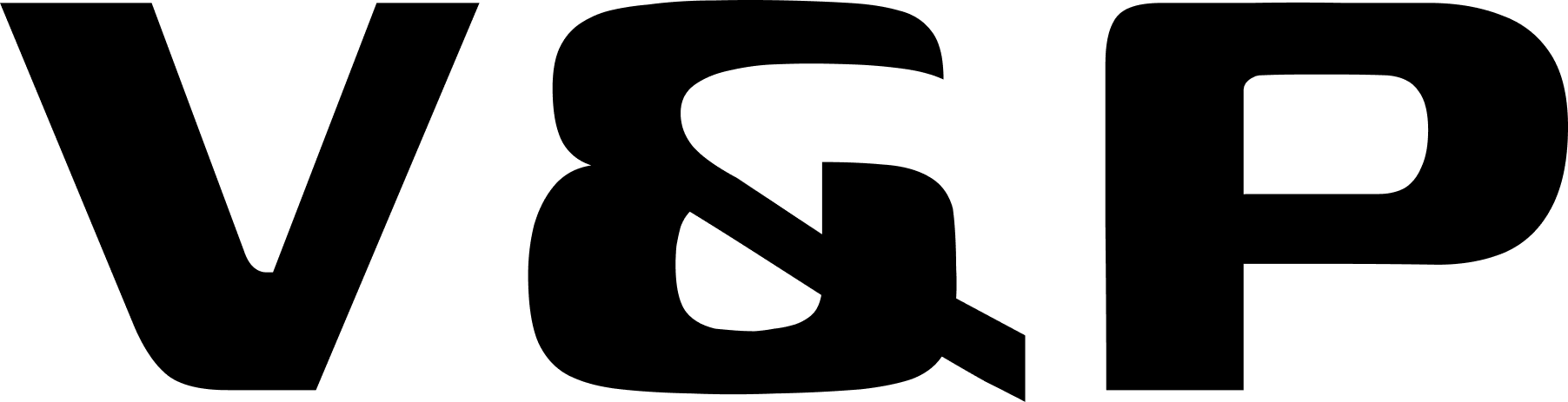Introduction to manual testing
In the fast-paced world of software development, manual testing plays a crucial role in ensuring the quality and functionality of a product. It is a methodical process where human testers meticulously examine and evaluate the software, following predefined test cases to identify bugs, defects, and usability issues.
Manual testing is often the first line of defense for software products before they are released to the market. It allows testers to have a hands-on experience, exploring the software from a user’s perspective and ensuring that it meets the desired requirements and specifications.
Unlike automated testing, manual testing offers flexibility and adaptability to changing scenarios. Testers have the freedom to explore different paths, use their intuition, and simulate real-life scenarios to identify potential issues that might be missed by automated tests. It also provides an opportunity to validate the user interface, user experience, and overall functionality of the software.
Through manual testing, testers can gain valuable insights into the software’s behavior, uncovering critical bugs, and ensuring a smooth user experience. It allows for the detection of inconsistencies, performance bottlenecks, and compatibility issues across different platforms, devices, and browsers.
While manual testing may seem time-consuming and resource-intensive, it is an indispensable part of the quality assurance process. It complements automated testing efforts and offers a human touch, providing a holistic evaluation of the software’s performance and usability.
Understanding the importance of manual testing in software development
In the fast-paced world of software development, manual testing often takes a backseat to automated testing. However, understanding the importance of manual testing is crucial for ensuring the quality and reliability of your software.
While automated testing can efficiently execute repetitive tasks and catch certain types of bugs, it cannot replicate the critical thinking and intuition of a human tester. Manual testing allows for a more comprehensive examination of the software’s functionality, user experience, and edge cases.
One of the key benefits of manual testing is its ability to uncover unforeseen issues that may not be detected by automated tests. Human testers can explore different user scenarios, navigate through the software in real-time, and identify potential usability problems or inconsistencies.
Manual testing also provides a valuable opportunity for exploratory testing, where testers can creatively investigate the software’s behavior and uncover hidden defects. This type of testing is particularly effective when dealing with complex or rapidly changing requirements, as it allows for adaptability and quick feedback.
Moreover, manual testing plays a crucial role in ensuring the software meets the end-users’ expectations. By putting themselves in the shoes of the user, testers can assess the software’s ease of use, intuitiveness, and overall user satisfaction. This human-centric approach helps identify areas for improvement and enhances the overall user experience.
Furthermore, manual testing serves as a safety net for catching critical bugs that might have slipped through the automated tests. It provides an opportunity to conduct thorough regression testing, ensuring that new changes or features do not inadvertently break existing functionality.


Defining the scope and objectives of manual testing
Before diving into manual testing, it is crucial to clearly define the scope and objectives of your testing efforts. This step sets the foundation for a successful testing process and ensures that you are testing the right elements of your software or application.
To begin, identify the specific functionalities, features, or modules that you intend to test manually. This could include critical components, areas with complex logic, or any sections that require human intuition and observation. By clearly defining the scope, you can focus your efforts on the most important aspects of your software.
Next, determine the objectives of your manual testing. What do you hope to achieve through the testing process? Are you aiming to uncover bugs, validate functionality, or assess the user experience? Each objective will require a tailored approach, so it is essential to be clear about your goals from the start.
Consider the target audience and end-users of your software. Understanding their needs, preferences, and expectations will help you define the objectives of your manual testing accurately. By putting yourself in their shoes, you can identify potential pain points or areas that require further attention.
Additionally, establish the criteria for success. Define what constitutes a passing test and what issues or flaws would be considered critical. This will enable you to prioritize and address the most significant concerns during the testing process.
Preparing for manual testing: setting up the test environment
Before diving into manual testing, it is crucial to properly prepare and set up the test environment. This step is often overlooked, but it plays a significant role in ensuring the accuracy and effectiveness of your testing process.
To begin, you need to create a dedicated test environment that closely resembles the production environment. This means configuring the necessary hardware, software, and network settings to mirror the real-life conditions in which your application will operate. By doing so, you can simulate realistic scenarios and identify any potential issues before deploying your software to users.
Next, it is essential to establish a clear and comprehensive test plan. This plan should outline the objectives, scope, and specific test cases that will be executed during the manual testing phase. It should also include any prerequisites, such as data sets, login credentials, or test accounts, that are required for conducting thorough tests.
In addition to setting up the test environment and creating a test plan, it is crucial to have the necessary tools and resources readily available. This includes selecting a suitable bug tracking system to log and track any issues encountered during testing. A version control system is also recommended to manage different versions of the software and track changes made during the testing process.
Furthermore, it is important to ensure that the test environment is isolated from the production environment to prevent any unintended consequences. This can be achieved through virtualization or sandboxing techniques, which provide a controlled environment for testing without affecting the live system.
Finally, it is beneficial to collaborate with other team members involved in the testing process, such as developers and business analysts. By discussing and aligning on the objectives and expectations, you can streamline the testing process and ensure that everyone is on the same page.
Creating a comprehensive test plan
Creating a comprehensive test plan is an essential step in mastering manual testing. It lays the foundation for a structured and organized testing approach, ensuring that all aspects of the software or application are thoroughly evaluated.
The first step in creating a test plan is to clearly define the objectives and scope of the testing process. This involves understanding the requirements, functionalities, and desired outcomes of the software. By having a clear understanding of what needs to be tested, testers can develop a focused and targeted approach.
Next, it is important to identify the test scenarios and test cases that will be executed during the testing phase. Test scenarios outline the specific conditions and actions that will be tested, while test cases provide detailed steps and expected results for each scenario. It is important to cover both positive and negative test cases to ensure comprehensive coverage.
Additionally, a well-defined test plan should include a timeline or schedule that outlines the testing phases and their respective durations. This helps in allocating resources and managing time effectively. It is also important to consider any dependencies or constraints that may impact the testing process and include them in the plan.
Furthermore, the test plan should address the test environment and test data requirements. Testers need to ensure that the necessary hardware, software, and infrastructure are in place to execute the tests accurately. Adequate test data should be prepared to cover different scenarios and simulate realistic usage patterns.
Lastly, the test plan should incorporate a risk assessment and mitigation strategy. Identifying potential risks and their impact on the testing process allows testers to prioritize their efforts and allocate resources accordingly. Mitigation strategies can include contingency plans, alternative testing approaches, or additional resources to address any unforeseen challenges.
Designing effective test cases and test scenarios
Designing effective test cases and test scenarios is a crucial step in mastering manual testing. Test cases serve as a blueprint for executing tests, while test scenarios outline the specific conditions and steps to be followed during testing. By creating comprehensive and well-structured test cases and scenarios, you can ensure thorough coverage and accurate evaluation of the software under test.
To begin, start by analyzing the requirements and specifications of the software. This will help you identify the key functionalities, features, and user interactions that need to be tested. Break down the requirements into smaller units and create test cases for each individual component or functionality.
When designing test cases, it is essential to consider both positive and negative scenarios. Positive test cases validate that the software functions as intended under normal conditions, while negative test cases focus on identifying potential defects or vulnerabilities. By covering both scenarios, you can uncover any potential issues and ensure the software’s robustness.
Each test case should be clear and concise, including a description of the test objective, preconditions, steps to be executed, and expected outcomes. It is crucial to document any test data or test environment requirements to ensure accurate and reproducible results.
Additionally, prioritize test cases based on risk and criticality. Identify the most critical functionalities or areas of the software and allocate more testing efforts accordingly. This will help optimize your testing process and focus on areas that are more likely to have defects or impact the overall system functionality.
Regularly review and update your test cases as the software evolves. As new features are added or existing functionalities change, ensure that your test cases reflect these updates to maintain their effectiveness. Continuous improvement and refinement of test cases will ultimately contribute to the success of your manual testing efforts.
Executing test cases and recording test results
Executing test cases and recording test results is a crucial step in the manual testing process. It involves meticulously following the test scripts or test cases that have been developed to ensure that the software or application under test is functioning as expected.
Before executing the test cases, it is essential to have a clear understanding of the objectives and expected outcomes of each test case. This will help in accurately evaluating the performance and functionality of the software being tested.
During the execution phase, it is important to pay attention to details and follow the steps outlined in the test cases precisely. This includes inputting the required data, interacting with the software’s user interface, and verifying the output against the expected results.
As a manual tester, it is essential to thoroughly document the test execution process. This includes recording any deviations from the expected results, logging any defects or issues encountered, and providing detailed descriptions of the steps taken during the test.
Accurate and comprehensive test result documentation is crucial for effective communication with the development team. It helps in clearly conveying the issues encountered and facilitates a smooth process of debugging and resolving any defects or inconsistencies.
Furthermore, by maintaining a systematic and organized record of test results, it becomes easier to track the progress of testing and identify any patterns or trends in the software’s behavior. This can be valuable information for identifying potential areas of improvement and enhancing the overall quality of the software.
Analyzing and reporting defects
Analyzing and reporting defects is a crucial step in the manual testing process. Once you have executed your test cases and identified any issues or bugs, it is important to thoroughly analyze them to understand their impact on the functionality of the software or application.
First, you need to categorize the defects based on their severity levels. This will help prioritize the issues that need immediate attention. Generally, defects are categorized as critical, high, medium, or low based on their impact on the functionality and the business.
Next, you should provide a detailed description of each defect. Include information such as the steps to reproduce the issue, the expected behavior, and the actual behavior observed during testing. This will help developers understand the problem and work towards resolving it effectively.
In addition to describing the defects, it is essential to provide any supporting documentation or screenshots that can assist in reproducing the issue. Clear and concise documentation will ensure that developers can easily replicate the problem and find a solution.
When reporting defects, it is important to establish a standardized format or template to maintain consistency. This will make it easier for all stakeholders, including developers, testers, and project managers, to understand the issues and track their progress.
Furthermore, it is crucial to prioritize defects based on their severity and impact on the system. This helps in making informed decisions about which issues should be fixed first, ensuring that critical problems are addressed promptly.
Lastly, effective communication is key when reporting defects. Maintain an open line of communication with the development team, keeping them updated on the status of defects and any additional information that may be required. This collaboration will facilitate a smooth and efficient defect resolution process.
Regression testing: ensuring the stability of the application
Regression testing is a crucial step in the manual testing process that ensures the stability and reliability of your application. As your software evolves and new features are added, it’s essential to verify that these changes haven’t introduced any unintended side effects or caused previously working functionality to break.
During regression testing, testers retest the previously tested scenarios to ensure they still function correctly after the implementation of new features or bug fixes. This step helps to identify potential bugs or issues that may have been introduced during the development cycle.
To effectively perform regression testing, it’s important to have a comprehensive test suite that covers all critical functionalities of your application. This test suite should include both positive and negative test cases, edge cases, and boundary conditions.
One popular approach to regression testing is the use of test automation tools. These tools can speed up the process by automating repetitive test cases and allowing testers to focus on more complex scenarios. However, it’s important to note that not all tests can be automated, and manual testing is still necessary for certain aspects, such as usability and user experience.
When conducting regression testing, it’s crucial to have a clear understanding of the changes made to the application since the last testing cycle. This includes reviewing bug fixes, new feature implementations, and any changes in the underlying technology stack. By having this information, testers can prioritize their testing efforts and focus on areas that are most likely to be affected.
It’s also important to document and track the results of regression testing. This allows for better traceability and provides a reference point for future testing cycles. If any issues are identified during regression testing, they should be reported and addressed promptly to maintain the stability and quality of the application.
Best practices for successful manual testing
When it comes to manual testing, following best practices is essential to ensure successful outcomes. These practices not only help streamline the testing process but also improve the accuracy and reliability of your results. Here are some key best practices to consider:
1. Test Planning:
Before diving into testing, it’s crucial to create a well-defined test plan. This involves understanding the project requirements, identifying the scope of testing, and outlining the test objectives. A thorough test plan serves as a roadmap, guiding you through the entire testing process.
2. Test Case Design:
Creating comprehensive and well-structured test cases is vital for effective manual testing. Test cases should cover all possible scenarios, including positive and negative test cases. Clear instructions, expected results, and relevant test data should be included in each test case for better clarity and accuracy.
3. Test Environment Setup:
Establishing a stable and representative test environment is crucial. This includes configuring the necessary hardware, software, and network settings to mimic the production environment as closely as possible. A consistent and controlled test environment helps in replicating issues and ensures accurate results.
4. Test Data Management:
Proper test data management is essential to simulate real-world scenarios. It involves creating relevant and realistic test data sets that cover a wide range of possibilities. Test data should be carefully designed to test different functionalities and edge cases, ensuring comprehensive coverage.
5. Test Execution and Documentation:
When executing test cases, it is important to follow a systematic approach. Execute the tests as per the test plan, accurately recording the observed results. Document any issues encountered, including steps to reproduce, expected and actual results, and other relevant details. Well-documented test cases and issues facilitate effective communication and collaboration with the development team.
6. Regression Testing:
As the software evolves, conducting regular regression testing is crucial. Regression testing ensures that existing functionalities remain intact after implementing new features or fixing issues. By retesting previously verified functionalities, you can identify any unintended side effects and ensure overall system stability.
7. Collaboration and Communication:
Effective collaboration and communication among team members are essential for successful manual testing. Regular meetings, status updates, and clear communication channels help in coordinating efforts, sharing knowledge, and resolving any ambiguities or issues.
Automation vs manual testing: when to use each approach
When it comes to software testing, there are two main approaches: automation and manual testing. Both have their own advantages and should be used strategically depending on the specific requirements of the project.
Automation testing involves using specialized tools and scripts to run test cases and verify the functionality of the software. It is best suited for repetitive tasks and scenarios that require a high level of accuracy. Automated tests can be run repeatedly, saving time and effort in the long run. This approach is particularly useful for regression testing, where previously tested functionalities are retested to ensure they still work after new changes have been made.
On the other hand, manual testing relies on human testers who navigate through the software, executing test cases and identifying any issues or anomalies. This approach allows for a more exploratory and intuitive testing process, where testers can uncover potential usability issues, user experience problems, and other issues that may not be easily caught through automated tests. Manual testing is particularly effective in scenarios that require subjective judgment or when testing user interface aspects.
So, when do you choose one approach over the other? It largely depends on the context and requirements of the project. If the software being tested undergoes frequent changes, automation testing can help catch regressions quickly and efficiently. Complex scenarios that involve multiple system integrations or large volumes of data can also benefit from automation.
However, there are instances where manual testing shines. Early stages of development, when the system is still being designed and requirements are evolving, may require manual testing to explore different functionalities and identify potential issues. User interface testing, usability testing, and user experience testing are often best done manually to ensure a smooth and intuitive user journey.
Continuous improvement in manual testing skills
Continuous improvement is a vital aspect of mastering manual testing. As technology advances and software development methodologies evolve, manual testers must keep up with the latest trends and techniques to excel in their field.
One effective way to enhance your manual testing skills is by staying updated with industry developments. This involves reading blogs, attending webinars, and participating in relevant forums or communities. By immersing yourself in these resources, you can gain valuable insights, learn new methodologies, and stay informed about the latest tools and technologies.
Another important aspect of continuous improvement is seeking feedback and learning from your experiences. After completing a testing cycle, take the time to reflect on your process and outcomes. Identify areas where you can improve and seek feedback from your peers or team members. This feedback not only helps you identify your strengths and weaknesses but also provides valuable insights on how to enhance your testing approach.
Additionally, consider investing in relevant certifications or training programs. These courses can help you acquire new skills, broaden your knowledge base, and validate your expertise in manual testing. Certifications like ISTQB (International Software Testing Qualifications Board) can enhance your credibility and demonstrate your commitment to continuous improvement.
Regularly practicing and honing your skills is another essential aspect of continuous improvement. Engage in hands-on testing exercises, participate in bug bashes or testing competitions, and collaborate with other testers to learn different approaches and techniques. By consistently practicing your craft, you can sharpen your skills, gain confidence, and become more efficient in your testing efforts.
Lastly, embrace a growth mindset and be open to learning from others. Attend conferences or meetups where you can network with industry professionals and learn from their experiences. Engage with the testing community on social media platforms to exchange ideas and stay abreast of emerging trends.
Tools and resources for manual testing
When it comes to manual testing, having the right tools and resources at your disposal can greatly enhance your efficiency and effectiveness. While manual testing relies on human expertise and intuition, incorporating the use of certain tools can streamline the process and provide valuable insights.
One essential tool for manual testing is a bug tracking system. This software allows you to document and track any issues or bugs discovered during the testing phase. It provides a centralized location for testers and developers to communicate, collaborate, and resolve issues efficiently. Some popular bug tracking systems include Jira, Bugzilla, and Redmine.
Another useful resource for manual testing is a test management tool. These tools help in organizing and managing test cases, test scenarios, and test data. They provide a structured approach to test planning, execution, and reporting. Some commonly used test management tools are TestRail, Zephyr, and qTest.
Screen recording software can also be beneficial during manual testing. It allows testers to capture their actions and observations while performing tests. This can be helpful for documenting steps, reproducing issues, and sharing findings with the development team. Popular screen recording tools include Camtasia, OBS Studio, and Snagit.
Additionally, using a browser extension or plugin for testing web applications can be advantageous. These tools provide features such as inspecting HTML elements, analyzing network requests, and manipulating cookies. Extensions like Chrome DevTools, Firebug, and Selenium IDE can assist in identifying issues and debugging web applications effectively.
Lastly, it is essential to stay updated with the latest testing frameworks, libraries, and online resources. Following industry blogs, forums, and online communities can provide valuable insights, best practices, and solutions to common testing challenges. The Ministry of Testing, Stack Overflow, and Software Testing Help are some popular platforms to explore.
Conclusion
Manual testing is a crucial aspect of software development, and with the right approach and techniques, you can become a proficient manual tester. By following the steps outlined in this blog post, you’ll be well on your way to achieving success in manual testing. Remember to practice regularly, stay organized, and always strive for continuous improvement. Good luck on your journey to becoming a master of manual testing!